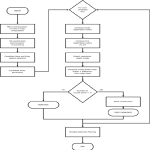Facial recognition has become a prevalent feature in modern devices, offering a convenient and secure way to unlock smartphones, access applications, and verify identities. However, like any technology, it is not immune to occasional issues. When your facial recognition fails to work, it can be both frustrating and concerning. Consequently, understanding the common reasons behind these malfunctions and how to address them can help you restore functionality. Therefore, this comprehensive guide explores the potential causes of face recognition failures, practical troubleshooting steps, and tips to optimize your device’s performance. By diving into these aspects, you can ensure a smoother and more reliable facial recognition experience.
Common Reasons for Face Recognition Failures
Facial recognition technology can fail for various reasons, ranging from environmental factors to software glitches. Understanding these common reasons provides valuable insights into the potential issues. Therefore, exploring the common reasons for face recognition failures is crucial.
Poor Lighting Conditions
One of the most common reasons for face recognition failures is poor lighting conditions. Whether the environment is too dark or overly bright, inadequate lighting can prevent the device’s camera from accurately capturing your facial features. Shadows, glare, or insufficient light can distort the facial image, leading to recognition errors. To address this issue, ensure you use face recognition in well-lit conditions where your face is evenly illuminated. By understanding the impact of lighting, you can optimize the conditions for facial recognition. Therefore, recognizing the importance of proper lighting is essential.

Obstructed Face
Another common issue is an obstructed face, which can prevent facial recognition systems from accurately identifying your features. Wearing sunglasses, hats, or face masks can interfere with the camera’s ability to capture your full face, leading to recognition failures. Similarly, hair covering your face or a different facial expression from what was initially registered can also cause problems. Ensuring your face is unobstructed and matches the registered image can significantly improve recognition accuracy. By understanding how obstructions affect facial recognition, you can take measures to avoid them. Therefore, recognizing the importance of a clear, unobstructed face is crucial.
Software and Device Issues
Software and device issues can also contribute to face recognition failures. Outdated software, bugs, or hardware malfunctions can impact the functionality and accuracy of facial recognition systems. Sometimes, a simple reboot or software update can resolve these issues. Additionally, dirt or smudges on the camera lens can affect the quality of the captured image. Regular cleaning of the lens and keeping your device updated can prevent such problems. By understanding how software and device issues affect facial recognition, you can take proactive steps to address them. Therefore, recognizing the importance of software and hardware maintenance is essential.
Troubleshooting Steps to Fix Face Recognition
When your face recognition is not working, taking systematic troubleshooting steps can help you identify and resolve the issue. Understanding these steps ensures a methodical approach to restoring functionality. Therefore, exploring practical troubleshooting steps is essential.

Check and Adjust Lighting Conditions
Start by checking the lighting conditions in the environment where you are using facial recognition. Ensure the area is well-lit, without harsh shadows or excessive brightness. If necessary, move to a different location with better lighting or adjust the lighting to reduce glare and shadows. By understanding the importance of proper lighting, you can create optimal conditions for facial recognition. Therefore, recognizing the significance of adjusting lighting is crucial.
Remove Obstructions
Make sure your face is unobstructed when using facial recognition. Remove any glasses, hats, or face masks that may interfere with the camera’s view. Additionally, ensure your hair is not covering your face and that you are using a neutral facial expression. By understanding how obstructions impact facial recognition, you can ensure a clear and accurate capture of your facial features. Therefore, recognizing the importance of removing obstructions is essential.
Update Software and Reboot Your Device
Outdated software can cause issues with facial recognition functionality. Check for any available software updates for your device and install them as needed. After updating the software, reboot your device to ensure the changes take effect. Sometimes, a simple restart can resolve minor software glitches that affect facial recognition. By understanding the role of software updates and reboots, you can maintain your device’s performance. Therefore, recognizing the importance of keeping software up-to-date is crucial.
Optimizing Face Recognition Performance
Optimizing face recognition performance involves adopting best practices and making adjustments that enhance the accuracy and reliability of the system. Understanding these practices helps ensure a smoother experience. Therefore, exploring tips for optimizing face recognition performance is essential.
Re-register Your Face
If you continue to experience issues with facial recognition, consider re-registering your face. Over time, changes in appearance, such as facial hair growth or hairstyle changes, can impact recognition accuracy. Re-registering your face with updated images ensures the system has the most accurate representation of your current appearance. Follow the device’s instructions to delete the existing facial data and register your face again under optimal conditions. By understanding the importance of re-registering, you can maintain recognition accuracy. Therefore, recognizing the need for updated facial data is essential.
Use Alternative Unlock Methods
While facial recognition offers convenience, it’s essential to have alternative unlock methods available in case of persistent issues. Most devices provide multiple authentication options, such as PIN codes, passwords, or fingerprint recognition. Ensure these alternative methods are set up and easily accessible, providing a backup option when facial recognition fails. By understanding the value of alternative methods, you can ensure continuous access to your device. Therefore, recognizing the importance of backup authentication methods is crucial.

Clean the Camera Lens
A dirty or smudged camera lens can affect the quality of the captured image, leading to facial recognition errors. Regularly clean the lens with a soft, lint-free cloth to remove dust, dirt, and fingerprints. Avoid using abrasive materials or harsh chemicals that could damage the lens. By understanding the importance of a clean camera lens, you can ensure clear image capture for facial recognition. Therefore, recognizing the value of regular lens cleaning is essential.
Addressing Common Questions About Face Recognition Issues
Understanding common questions about face recognition issues provides additional clarity and guidance. Knowledge of these answers ensures better preparation and confidence in resolving problems. Therefore, exploring common questions is essential.
Why Has My Facial Recognition Suddenly Stopped Working?
A common question is why facial recognition suddenly stops working. Sudden failures can result from various factors, such as recent software updates, changes in appearance, or environmental conditions. Checking for recent updates, ensuring proper lighting, and re-registering your face can help resolve these issues. Additionally, inspecting the camera lens for cleanliness and rebooting the device can address minor glitches. By understanding potential reasons for sudden failures, you can take corrective actions. Therefore, recognizing the importance of systematic troubleshooting is crucial.
Is Facial Recognition Safe and Secure?
Another common question is whether facial recognition is safe and secure. Modern facial recognition systems are designed with advanced security features to protect user data and prevent unauthorized access. However, no technology is entirely foolproof, and it’s essential to use additional security measures, such as PIN codes or passwords, as backups. Additionally, keeping your device’s software updated and following best practices enhances security. By understanding the safety measures, you can use facial recognition confidently. Therefore, recognizing the importance of multifaceted security is crucial.

Addressing Common Misconceptions About Face Recognition
Addressing common misconceptions about face recognition provides accurate information and dispels unwarranted concerns. Clarifying misunderstandings ensures an informed perspective. Therefore, this section explores common misconceptions about face recognition.
Misconception: Facial Recognition Works Perfectly in All Conditions
A common misconception is that facial recognition works perfectly in all conditions. While the technology has advanced significantly, it can still be affected by factors such as poor lighting, facial obstructions, and changes in appearance. Recognizing these limitations helps manage expectations and encourages users to create optimal conditions for accurate recognition. By understanding the variability in performance, you can use facial recognition more effectively. Therefore, dispelling this misconception highlights the need for practical adjustments.
Misconception: Facial Recognition Completely Replaces Other Security Methods
Another misconception is that facial recognition can completely replace other security methods. While facial recognition offers convenience, it should be used in conjunction with other authentication methods, such as PIN codes, passwords, or fingerprint recognition. This layered approach enhances security and provides backup options in case of facial recognition failures. By understanding the complementary role of facial recognition, you can implement a more robust security strategy. Therefore, dispelling this misconception emphasizes the importance of multifaceted security solutions.

Conclusion: Ensuring Reliable Face Recognition Performance
Ensuring reliable face recognition performance involves understanding the common causes of failures, taking practical troubleshooting steps, and adopting optimization practices. Proper knowledge of these aspects ensures a smoother and more dependable experience.
Exploring critical elements such as lighting conditions, unobstructed faces, software updates, and camera lens cleanliness provides valuable insights. Recognizing the importance of re-registering facial data, using alternative unlock methods, and addressing common questions enhances overall understanding and problem-solving capabilities.
By engaging with these elements, you can confidently resolve issues with facial recognition, ensuring its effective use in your daily activities. Therefore, whether you rely on facial recognition for convenience or security, understanding how to address and optimize its performance offers practical and valuable insights. Embrace the opportunity to enhance your device’s functionality, knowing you have the knowledge and resources to troubleshoot and maintain reliable face recognition performance!