Facial recognition technology has transformed how we unlock devices and enhance security. However, many users find themselves frustrated when it doesn’t work as expected. Why is my facial recognition not working? Understanding the reasons behind these issues is essential. Additionally, knowing how to troubleshoot can save you time and enhance the user experience.
Common Causes of Facial Recognition Failures
Lighting Conditions
One of the most common causes of facial recognition failures is poor lighting. When the lighting is too dim, the system struggles to detect your face. Conversely, overly bright environments can create glare, making recognition difficult. Hence, always test the feature in varied lighting conditions. Aim for balanced lighting which is neither too dark nor too bright.
Moreover, harsh shadows can distort your facial features. As a result, the camera might capture an unclear image. Therefore, testing the feature in different rooms can be useful. If you often use facial recognition outdoors, try it at different times of the day. Remember that natural light can significantly affect camera performance.
Additionally, using a light source directly behind you can confuse the camera. This happens because the foreground is too dark. Thus, adjusting your position can make a difference. Overall, optimizing the lighting environment is crucial for effective facial recognition.
Camera Quality
Camera quality also plays a significant role in the effectiveness of facial recognition technology. Devices with lower resolution cameras may struggle to capture fine details. Consequently, the system may fail to recognize familiar faces. Investing in a device with a better camera can improve performance.
Furthermore, the camera lens’s cleanliness is crucial. Dust, fingerprints, and smudges can obscure the camera’s view. Regularly cleaning the lens ensures that the device captures clear images. Therefore, make this a habit to enhance recognition efficiency.
In addition, the positioning of the camera matters. If the camera is positioned too low or too high, it may not capture your face accurately. While using a laptop, adjust the angle or raise the device to test recognition. Ensuring optimal camera positioning is a straightforward yet effective fix.

Software Issues
Outdated Software
Software updates are vital for maintaining device functionality. Older software versions may not support the latest facial recognition algorithms. This can lead to inconsistent performance or outright failures. Therefore, regularly check for and install updates.
Additionally, updates often include bug fixes that enhance overall performance. Missing these updates can leave your device vulnerable to glitches. As a result, always ensure your device has the latest software. This practice can improve functionality and security.
Moreover, some updates may introduce new features or settings. Familiarizing yourself with these changes can help you use the facial recognition tool more effectively. Overall, keeping your device updated ensures optimal performance, as well as security.
App Conflicts
Sometimes, third-party applications can interfere with facial recognition. When certain apps are running, they might drain system resources. Consequently, this can cause delays or failures in facial recognition. You might experience this if you have multiple resource-intensive apps open.
In addition, permissions granted to applications can also have an effect. Some apps may request access to the camera, impacting facial recognition. Therefore, periodically review which apps have camera permissions. Limiting unnecessary access can improve overall device performance.
Moreover, if you recently installed an app and started experiencing issues, consider removing it. Doing so can help isolate the problem. Always monitor app performance, as this can influence facial recognition success.
Environmental Factors
Background Distractions
Your background can also impact facial recognition performance. Cluttered or busy backgrounds can confuse the camera’s algorithms. This is especially true for systems that rely on depth perception. Therefore, try to stand against a uniform background for better results.
Moreover, movement in the background can affect the camera and distract it from focusing on your face. If multiple objects move around, recognition accuracy may decrease. Thus, choose a calm environment for testing.
Furthermore, colors and patterns in your background can add complexity. Bright, contrasting colors can create disturbances. So, aim for neutral colors when testing the feature. This approach allows the system to focus solely on your face.
Temperature and Humidity
Temperature and humidity levels can also influence the performance of your device’s facial recognition feature. Extreme temperatures may impact the camera hardware. For instance, devices may become less responsive in excessively cold conditions. Therefore, keeping devices within suitable temperature ranges is important.
Additionally, high humidity can affect device performance. Moisture may cause internal parts to malfunction, thereby affecting camera quality. When operating under extreme weather conditions, ensure your device is well-protected.
Furthermore, changes in temperature could cause condensation to form as well. This moisture can obstruct the camera lens. Thus, avoid using devices in excessively hot or humid environments for optimal performance.
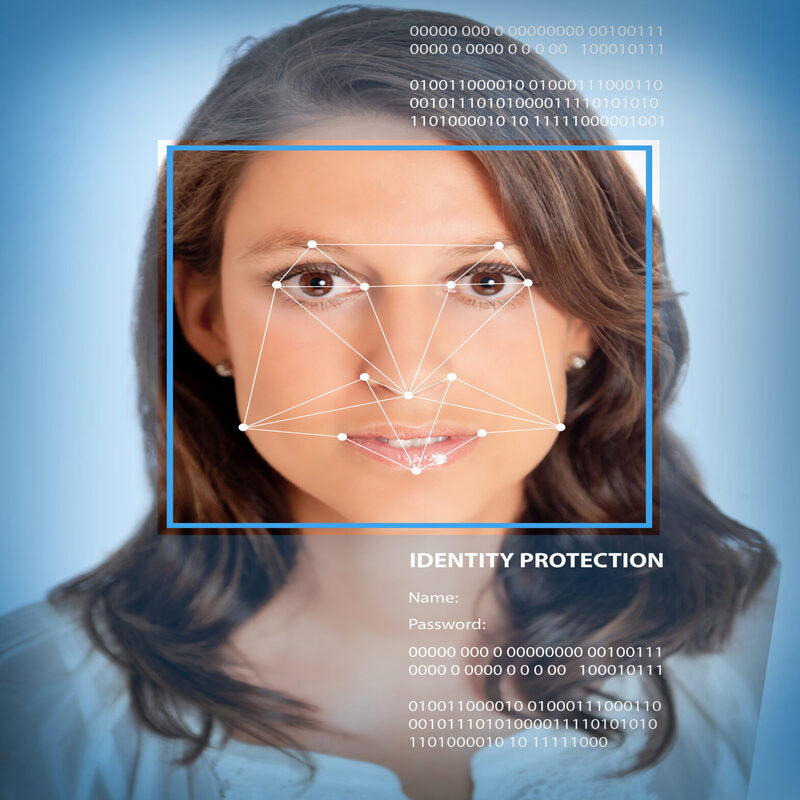
User Factors
Facial Changes Over Time
Users should understand that facial recognition systems rely on specific data points. Over time, significant facial changes can affect recognition. Regular haircuts, weight changes, or facial hair can contribute to inconsistencies. Consequently, the system may fail to recognize you accurately.
Additionally, wearing glasses or changing makeup can influence recognition success. These style changes may alter the way your face appears to the camera. Therefore, if you switch your look drastically, re-enroll your face in the system.
Moreover, stress and fatigue can cause temporary physical changes. These changes might affect facial recognition accuracy. Thus, it’s important to ensure you’re well-rested before trying to use the feature.
Proper Setup
Setting up the facial recognition feature properly is essential for optimal performance. Ensure that your face is centered within the camera’s view. Misalignment can make it difficult for the camera to capture accurate images.
Moreover, follow the instructions during the setup process rigorously. Some devices require turning your head in different directions. Failing to comply can lead to ineffective recognition profiles.
Additionally, lighting conditions during the setup matter. Ensuring good lighting during the initial setup can lay a solid foundation for future success. Therefore, take the time to get this step right for long-term usability.
Device-Specific Considerations
Brand Variations
Different manufacturers employ varied algorithms and technologies for facial recognition. This can lead to discrepancies in performance across brands. Researching user reviews can give insight into a brand’s facial recognition reliability.
Additionally, proprietary technology used by specific brands can offer enhanced features. Some brands may have more advanced options than others. This becomes evident as users share their experiences.
Moreover, consider the purpose of the device. Certain brands may prioritize security in higher-end models. Thus, understanding the intended use of the device can inform your choice.
Hardware Configuration
The hardware configuration of your device influences its facial recognition capability. Devices with dedicated hardware for biometric access perform better. These configurations can process recognition faster and more efficiently.
Additionally, the specific camera used plays a pivotal role. High-quality front-facing cameras yield better recognition results. Thus, devices with superior camera technology should be preferred.
Moreover, the processing power of the device determines how quickly recognition takes place. More powerful processors handle data more efficiently. When choosing a device, consider these aspects carefully.
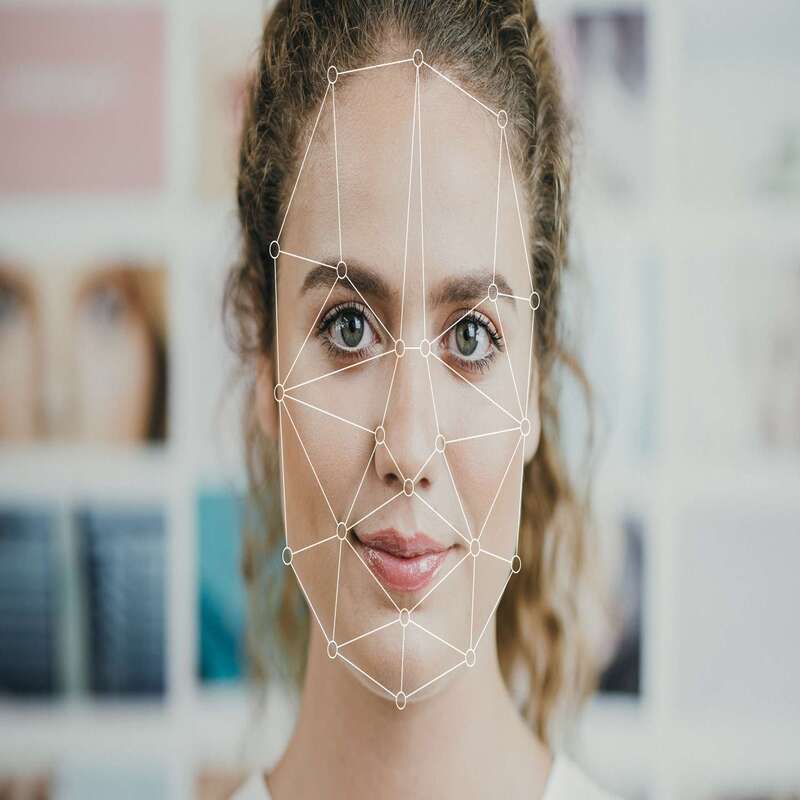
Other Troubleshooting Techniques
Restarting Your Device
Sometimes, a simple restart can fix issues with facial recognition. This can refresh the software and clear minor glitches. If you notice persistent problems, try to restart your device first.
Additionally, when troubleshooting, it’s essential to remain patient. Allow the device some time to reboot before testing again. Often, minor software issues are resolved with a memory refresh.
Furthermore, if restarting didn’t work, examine other aspects. Check your lighting, camera angle, and app activity. Consider each factor to troubleshoot effectively.
Re-enrolling Your Face
If all else fails, consider re-enrolling your face in the recognition system. Over time, the system may require updated facial data to function optimally. This method can help resolve issues arising from changes in your appearance.
Moreover, during re-enrollment, ensure the lighting conditions are optimal. Follow the same careful setup as you did initially. Taking the time to update could lead to improved recognition performance.
Additionally, follow any prompts that appear during re-enrollment. The system may have specific requirements to enhance accuracy. Therefore, adhering to all guidelines can yield better results.
Conclusion
In summary, troubleshooting facial recognition issues can be a straightforward process. By addressing factors such as lighting, camera quality, and software updates, you can enhance functionality. Assessing the environment, ensuring optimal facial data, and adhering to setup procedures are key.
Moreover, understanding hardware specifications, potential software conflicts, and overall device capabilities is crucial. Regular maintenance, such as cleaning camera lenses and monitoring app access, can prevent future issues. Ultimately, being proactive about optimizing your device will lead to a more seamless experience.
Lastly, if you continue to experience problems after troubleshooting, consider reaching out to technical support. They can offer specific solutions tailored to your device. Maintaining an open mind and patience will be beneficial as you explore solutions for better facial recognition performance.


